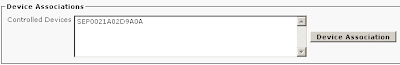I stumbled upon this handy link on Cisco whilst searching for converting and recording the IVR prompts in G729 Codec.
http://www.cisco.com/en/US/prod/collateral/voicesw/custcosw/ps5693/ps1846/solution_overview_c22-524728.html
HTH & Good day.
My notes on all things related to the Unified Communications Technologies.
Wednesday, November 16, 2011
Wednesday, November 2, 2011
Congratulations to Francesco
Francesco Giansanti CCIE(V) # 30679.
Congrats buddy for getting the coveted number. Keep us inspired & good luck.
Mann
Congrats buddy for getting the coveted number. Keep us inspired & good luck.
Mann
iLBC Codec Support for MGCP
I was recently troubleshooting the iLBC codec negotiation issues between a MGCP Gateway & CIPC Phones in my environment. Unlike the regular Codecs, you need to enable iLBC ( and AMR-NB Codec) for an MGCP Gateway to use it during the codec negotiation phase.
Here is a good Cisco Link for the same:
http://www.cisco.com/en/US/docs/ios/12_4t/12_4t15/it_amrnb.html#wp1054638
HTH.
Mann
Here is a good Cisco Link for the same:
http://www.cisco.com/en/US/docs/ios/12_4t/12_4t15/it_amrnb.html#wp1054638
HTH.
Mann
Sunday, April 24, 2011
MGCP Call Preservation Porcess with Debugs Explained
MGCP Debug whilst the call is active & the Primary CA goes down:
################################
STEP 1: Call is made.
################################
============================================================
HQ-R1#sh ccm-manager
MGCP Domain Name: HQ-R1
Priority Status Host
============================================================
Primary Registered 177.1.10.20
First Backup Backup Ready 177.1.10.10
Second Backup None
Current active Call Manager: 177.1.10.20
Backhaul/Redundant link port: 2428
Failover Interval: 30 seconds
Keepalive Interval: 15 seconds
Last keepalive sent: 23:06:48 PST Apr 23 2011 (elapsed time: 00:00:27)
Last MGCP traffic time: 23:06:59 PST Apr 23 2011 (elapsed time: 00:00:16)
Last failover time: 22:45:50 PST Apr 23 2011 from (177.1.10.20)
Last switchback time: 22:51:35 PST Apr 23 2011 from (177.1.10.10)
Switchback mode: Graceful
MGCP Fallback mode: Not Selected
Last MGCP Fallback start time: None
Last MGCP Fallback end time: None
MGCP Download Tones: Disabled
TFTP retry count to shut Ports: 2
Backhaul Link info:
Link Protocol: TCP
Remote Port Number: 2428
HQ-R1#sh call active voice br
<ID>: <CallID> <start>ms.<index> +<connect> pid:<peer_id> <dir> <addr> <state>
dur hh:mm:ss tx:<packets>/<bytes> rx:<packets>/<bytes>
IP <ip>:<udp> rtt:<time>ms pl:<play>/<gap>ms lost:<lost>/<early>/<late>
delay:<last>/<min>/<max>ms <codec>
media inactive detected:<y/n> media cntrl rcvd:<y/n> timestamp:<time>
long duration call detected:<y/n> long duration call duration :<sec> timestamp:<time>
MODEMPASS <method> buf:<fills>/<drains> loss <overall%> <multipkt>/<corrected>
last <buf event time>s dur:<Min>/<Max>s
FR <protocol> [int dlci cid] vad:<y/n> dtmf:<y/n> seq:<y/n>
<codec> (payload size)
ATM <protocol> [int vpi/vci cid] vad:<y/n> dtmf:<y/n> seq:<y/n>
<codec> (payload size)
Tele <int> (callID) [channel_id] tx:<tot>/<v>/<fax>ms <codec> noise:<l> acom:<l> i/o:<l>/<l> dBm
MODEMRELAY info:<rcvd>/<sent>/<resent> xid:<rcvd>/<sent> total:<rcvd>/<sent>/<drops>
speeds(bps): local <rx>/<tx> remote <rx>/<tx>
Proxy <ip>:<audio udp>,<video udp>,<tcp0>,<tcp1>,<tcp2>,<tcp3> endpt: <type>/<manf>
bw: <req>/<act> codec: <audio>/<video>
tx: <audio pkts>/<audio bytes>,<video pkts>/<video bytes>,<t120 pkts>/<t120 bytes>
rx: <audio pkts>/<audio bytes>,<video pkts>/<video bytes>,<t120 pkts>/<t120 bytes>
Telephony call-legs: 1
SIP call-legs: 0
H323 call-legs: 0
Call agent controlled call-legs: 1
SCCP call-legs: 0
Multicast call-legs: 0
Total call-legs: 2
1206 : 74 33610900ms.1 +0 pid:0 Originate connecting
dur 00:00:08 tx:388/62080 rx:387/61920
IP 177.1.11.4:29386 SRTP: off rtt:0ms pl:5510/0ms lost:0/0/0 delay:55/55/65ms g711ulaw TextRelay: off
media inactive detected:n media contrl rcvd:n/a timestamp:n/a
long duration call detected:n long duration call duration:n/a timestamp:n/a
1206 : 73 33610900ms.2 +0 pid:0 Originate active
dur 00:00:08 tx:444/71040 rx:387/65016
Tele 0/0/0:23 (73) [0/0/0.1] tx:8880/8880/0ms g711ulaw noise:-82 acom:9 i/0:-79/-69 dBm
*************************************
Telephony call-legs: 1
SIP call-legs: 0
H323 call-legs: 0
Call agent controlled call-legs: 1
SCCP call-legs: 0
Multicast call-legs: 0
Total call-legs: 2
**************************************
#########################################
STEP 2: Primary CA Goes Down. AUEP Sent.
#########################################
HQ-R1#debug mgcp packets
Media Gateway Control Protocol packets debugging for all endpoints is on
HQ-R1#
Apr 24 06:07:55.535: MGCP Packet sent to 177.1.10.20:2427--->
RSIP 215240937 *@HQ-R1 MGCP 0.1
RM: graceful
<---
************************************************************
RSIP Sent to Secondary CA. Secondary CA Sends ACK.
************************************************************
Apr 24 06:07:55.535: MGCP Packet sent to 177.1.10.10:2427--->
RSIP 215240939 *@HQ-R1 MGCP 0.1
RM: restart
<---
Apr 24 06:07:55.555: MGCP Packet received from 177.1.10.10:2427--->
200 215240939
<---
Apr 24 06:07:55.559: MGCP Packet sent to 177.1.10.10:2427--->
NTFY 215240941 *@HQ-R1 MGCP 0.1
X: 0
O:
<---
************************************************************
2nd CA sends AUEP to audit preserved calls. This is the AUEP for
1st B Channel -- S0/SU0/DS1-0/1.
************************************************************
Apr 24 06:07:55.615: MGCP Packet received from 177.1.10.10:2427--->
AUEP 47 S0/SU0/DS1-0/1@HQ-R1 MGCP 0.1
F: X, A, I
<---
Apr 24 06:07:55.623: MGCP Packet sent to 177.1.10.10:2427--->
200 47
I: 23
**************************************************************
This is connection identifier. If the call is preserved on a
B-Channel, this returns a non-null value back to CA. NOw the
CA will send an AUCX for this channnel.
***************************************************************
X: 1
L: p:10-20, a:PCMU;PCMA;G.nX64, b:64, e:on, gc:1, s:on, t:10, r:g, nt:IN;ATM;LOCAL, v:T;G;D;L;H;ATM;FXR
L: p:10-220, a:G.729;G.729a;G.729b, b:8, e:on, gc:1, s:on, t:10, r:g, nt:IN;ATM;LOCAL, v:T;G;D;L;H;ATM;FXR
L: p:10-110, a:G.726-16;G.728, b:16, e:on, gc:1, s:on, t:10, r:g, nt:IN;ATM;LOCAL, v:T;G;D;L;H;ATM;FXR
L: p:10-70, a:G.726-24, b:24, e:on, gc:1, s:on, t:10, r:g, nt:IN;ATM;LOCAL, v:T;G;D;L;H;ATM;FXR
L: p:10-50, a:G.726-32, b:32, e:on, gc:1, s:on, t:10, r:g, nt:IN;ATM;LOCAL, v:T;G;D;L;H;ATM;FXR
L: p:30-270, a:G.723.1-H;G.723;G.723.1a-H, b:6, e:on, gc:1, s:on, t:10, r:g, nt:IN;ATM;LOCAL, v:T;G;D;L;H;ATM;FXR
L: p:30-330, a:G.723.1-L;G.723.1a-L, b:5, e:on, gc:1, s:on, t:10, r:g, nt:IN;ATM;LOCAL, v:T;G;D;L;H;ATM;FXR
M: sendonly, recvonly, sendrecv, inactive, loopback, conttest, data, netwloop, netwtest
<---
*******************************************************
This is the AUEP for 2nd B Channel -- S0/SU0/DS1-0/1.
*******************************************************
Apr 24 06:07:55.627: MGCP Packet received from 177.1.10.10:2427--->
AUEP 48 S0/SU0/DS1-0/2@HQ-R1 MGCP 0.1
F: X, A, I
<---
Apr 24 06:07:55.627: MGCP Packet sent to 177.1.10.10:2427--->
200 48
I:
**************************************************************
This is connection identifier. If the call is preserved on a
B-Channel, this returns a non-null value back to CA. See here
is a null value. So no call on this channel.
***************************************************************
X: 0
L: p:10-20, a:PCMU;PCMA;G.nX64, b:64, e:on, gc:1, s:on, t:10, r:g, nt:IN;ATM;LOCAL, v:T;G;D;L;H;ATM;FXR
L: p:10-220, a:G.729;G.729a;G.729b, b:8, e:on, gc:1, s:on, t:10, r:g, nt:IN;ATM;LOCAL, v:T;G;D;L;H;ATM;FXR
L: p:10-110, a:G.726-16;G.728, b:16, e:on, gc:1, s:on, t:10, r:g, nt:IN;ATM;LOCAL, v:T;G;D;L;H;ATM;FXR
L: p:10-70, a:G.726-24, b:24, e:on, gc:1, s:on, t:10, r:g, nt:IN;ATM;LOCAL, v:T;G;D;L;H;ATM;FXR
L: p:10-50, a:G.726-32, b:32, e:on, gc:1, s:on, t:10, r:g, nt:IN;ATM;LOCAL, v:T;G;D;L;H;ATM;FXR
L: p:30-270, a:G.723.1-H;G.723;G.723.1a-H, b:6, e:on, gc:1, s:on, t:10, r:g, nt:IN;ATM;LOCAL, v:T;G;D;L;H;ATM;FXR
L: p:30-330, a:G.723.1-L;G.723.1a-L, b:5, e:on, gc:1, s:on, t:10, r:g, nt:IN;ATM;LOCAL, v:T;G;D;L;H;ATM;FXR
M: sendonly, recvonly, sendrecv, inactive, loopback, conttest, data, netwloop, netwtest
<---
Apr 24 06:07:55.631: MGCP Packet received from 177.1.10.10:2427--->
AUEP 49 S0/SU0/DS1-0/3@HQ-R1 MGCP 0.1
F: X, A, I
<---
Apr 24 06:07:55.635: MGCP Packet sent to 177.1.10.10:2427--->
200 49
I:
X: 3
L: p:10-20, a:PCMU;PCMA;G.nX64, b:64, e:on, gc:1, s:on, t:10, r:g, nt:IN;ATM;LOCAL, v:T;G;D;L;H;ATM;FXR
L: p:10-220, a:G.729;G.729a;G.729b, b:8, e:on, gc:1, s:on, t:10, r:g, nt:IN;ATM;LOCAL, v:T;G;D;L;H;ATM;FXR
L: p:10-110, a:G.726-16;G.728, b:16, e:on, gc:1, s:on, t:10, r:g, nt:IN;ATM;LOCAL, v:T;G;D;L;H;ATM;FXR
L: p:10-70, a:G.726-24, b:24, e:on, gc:1, s:on, t:10, r:g, nt:IN;ATM;LOCAL, v:T;G;D;L;H;ATM;FXR
L: p:10-50, a:G.726-32, b:32, e:on, gc:1, s:on, t:10, r:g, nt:IN;ATM;LOCAL, v:T;G;D;L;H;ATM;FXR
L: p:30-270, a:G.723.1-H;G.723;G.723.1a-H, b:6, e:on, gc:1, s:on, t:10, r:g, nt:IN;ATM;LOCAL, v:T;G;D;L;H;ATM;FXR
L: p:30-330, a:G.723.1-L;G.723.1a-L, b:5, e:on, gc:1, s:on, t:10, r:g, nt:IN;ATM;LOCAL, v:T;G;D;L;H;ATM;FXR
M: sendonly, recvonly, sendrecv, inactive, loopback, conttest, data, netwloop, netwtest
<---
Apr 24 06:07:55.635: MGCP Packet received from 177.1.10.10:2427--->
AUEP 50 S0/SU0/DS1-0/4@HQ-R1 MGCP 0.1
F: X, A, I
<---
.
.
.
.
Apr 24 06:07:55.679: MGCP Packet received from 177.1.10.10:2427--->
AUEP 69 S0/SU0/DS1-0/23@HQ-R1 MGCP 0.1
F: X, A, I
<---
Apr 24 06:07:55.679: MGCP Packet sent to 177.1.10.10:2427--->
500 69 Endpt Unknown
<---
Apr 24 06:07:55.679: MGCP Packet received from 177.1.10.10:2427--->
200 215240941
<---
###################################################################
STEP 3: CA sends AUCX. See the connection number corresponds to the
one above (i=23)
####################################################################
Apr 24 06:07:55.683: MGCP Packet received from 177.1.10.10:2427--->
AUCX 93 S0/SU0/DS1-0/1@HQ-R1 MGCP 0.1
I: 23
F: C, M
<---
Apr 24 06:07:55.687: MGCP Packet sent to 177.1.10.10:2427--->
200 93
C: D000000002cee91c000000F5800000a4
M: sendrecv
<---
******************************************************************
CA asks the GW to notify if ICMP Unreachable is recd for RTP Stream.
******************************************************************
Apr 24 06:07:55.699: MGCP Packet received from 177.1.10.10:2427--->
RQNT 94 S0/SU0/DS1-0/1@HQ-R1 MGCP 0.1
X: 1
R: R/iu, FXR/t38
Q: process,loop
<---
Apr 24 06:07:55.703: MGCP Packet sent to 177.1.10.10:2427--->
518 94 Unknown or Unsupported Package
<---
###################################################################
STEP 4 : CA sends isdn q931 status inquiry msg to far end PRI Switch.
####################################################################
HQ-R1#u all
All possible debugging has been turned off
HQ-R1#
======================================================
################################
STEP 1: Call is made.
################################
============================================================
HQ-R1#sh ccm-manager
MGCP Domain Name: HQ-R1
Priority Status Host
============================================================
Primary Registered 177.1.10.20
First Backup Backup Ready 177.1.10.10
Second Backup None
Current active Call Manager: 177.1.10.20
Backhaul/Redundant link port: 2428
Failover Interval: 30 seconds
Keepalive Interval: 15 seconds
Last keepalive sent: 23:06:48 PST Apr 23 2011 (elapsed time: 00:00:27)
Last MGCP traffic time: 23:06:59 PST Apr 23 2011 (elapsed time: 00:00:16)
Last failover time: 22:45:50 PST Apr 23 2011 from (177.1.10.20)
Last switchback time: 22:51:35 PST Apr 23 2011 from (177.1.10.10)
Switchback mode: Graceful
MGCP Fallback mode: Not Selected
Last MGCP Fallback start time: None
Last MGCP Fallback end time: None
MGCP Download Tones: Disabled
TFTP retry count to shut Ports: 2
Backhaul Link info:
Link Protocol: TCP
Remote Port Number: 2428
HQ-R1#sh call active voice br
<ID>: <CallID> <start>ms.<index> +<connect> pid:<peer_id> <dir> <addr> <state>
dur hh:mm:ss tx:<packets>/<bytes> rx:<packets>/<bytes>
IP <ip>:<udp> rtt:<time>ms pl:<play>/<gap>ms lost:<lost>/<early>/<late>
delay:<last>/<min>/<max>ms <codec>
media inactive detected:<y/n> media cntrl rcvd:<y/n> timestamp:<time>
long duration call detected:<y/n> long duration call duration :<sec> timestamp:<time>
MODEMPASS <method> buf:<fills>/<drains> loss <overall%> <multipkt>/<corrected>
last <buf event time>s dur:<Min>/<Max>s
FR <protocol> [int dlci cid] vad:<y/n> dtmf:<y/n> seq:<y/n>
<codec> (payload size)
ATM <protocol> [int vpi/vci cid] vad:<y/n> dtmf:<y/n> seq:<y/n>
<codec> (payload size)
Tele <int> (callID) [channel_id] tx:<tot>/<v>/<fax>ms <codec> noise:<l> acom:<l> i/o:<l>/<l> dBm
MODEMRELAY info:<rcvd>/<sent>/<resent> xid:<rcvd>/<sent> total:<rcvd>/<sent>/<drops>
speeds(bps): local <rx>/<tx> remote <rx>/<tx>
Proxy <ip>:<audio udp>,<video udp>,<tcp0>,<tcp1>,<tcp2>,<tcp3> endpt: <type>/<manf>
bw: <req>/<act> codec: <audio>/<video>
tx: <audio pkts>/<audio bytes>,<video pkts>/<video bytes>,<t120 pkts>/<t120 bytes>
rx: <audio pkts>/<audio bytes>,<video pkts>/<video bytes>,<t120 pkts>/<t120 bytes>
Telephony call-legs: 1
SIP call-legs: 0
H323 call-legs: 0
Call agent controlled call-legs: 1
SCCP call-legs: 0
Multicast call-legs: 0
Total call-legs: 2
1206 : 74 33610900ms.1 +0 pid:0 Originate connecting
dur 00:00:08 tx:388/62080 rx:387/61920
IP 177.1.11.4:29386 SRTP: off rtt:0ms pl:5510/0ms lost:0/0/0 delay:55/55/65ms g711ulaw TextRelay: off
media inactive detected:n media contrl rcvd:n/a timestamp:n/a
long duration call detected:n long duration call duration:n/a timestamp:n/a
1206 : 73 33610900ms.2 +0 pid:0 Originate active
dur 00:00:08 tx:444/71040 rx:387/65016
Tele 0/0/0:23 (73) [0/0/0.1] tx:8880/8880/0ms g711ulaw noise:-82 acom:9 i/0:-79/-69 dBm
*************************************
Telephony call-legs: 1
SIP call-legs: 0
H323 call-legs: 0
Call agent controlled call-legs: 1
SCCP call-legs: 0
Multicast call-legs: 0
Total call-legs: 2
**************************************
#########################################
STEP 2: Primary CA Goes Down. AUEP Sent.
#########################################
HQ-R1#debug mgcp packets
Media Gateway Control Protocol packets debugging for all endpoints is on
HQ-R1#
Apr 24 06:07:55.535: MGCP Packet sent to 177.1.10.20:2427--->
RSIP 215240937 *@HQ-R1 MGCP 0.1
RM: graceful
<---
************************************************************
RSIP Sent to Secondary CA. Secondary CA Sends ACK.
************************************************************
Apr 24 06:07:55.535: MGCP Packet sent to 177.1.10.10:2427--->
RSIP 215240939 *@HQ-R1 MGCP 0.1
RM: restart
<---
Apr 24 06:07:55.555: MGCP Packet received from 177.1.10.10:2427--->
200 215240939
<---
Apr 24 06:07:55.559: MGCP Packet sent to 177.1.10.10:2427--->
NTFY 215240941 *@HQ-R1 MGCP 0.1
X: 0
O:
<---
************************************************************
2nd CA sends AUEP to audit preserved calls. This is the AUEP for
1st B Channel -- S0/SU0/DS1-0/1.
************************************************************
Apr 24 06:07:55.615: MGCP Packet received from 177.1.10.10:2427--->
AUEP 47 S0/SU0/DS1-0/1@HQ-R1 MGCP 0.1
F: X, A, I
<---
Apr 24 06:07:55.623: MGCP Packet sent to 177.1.10.10:2427--->
200 47
I: 23
**************************************************************
This is connection identifier. If the call is preserved on a
B-Channel, this returns a non-null value back to CA. NOw the
CA will send an AUCX for this channnel.
***************************************************************
X: 1
L: p:10-20, a:PCMU;PCMA;G.nX64, b:64, e:on, gc:1, s:on, t:10, r:g, nt:IN;ATM;LOCAL, v:T;G;D;L;H;ATM;FXR
L: p:10-220, a:G.729;G.729a;G.729b, b:8, e:on, gc:1, s:on, t:10, r:g, nt:IN;ATM;LOCAL, v:T;G;D;L;H;ATM;FXR
L: p:10-110, a:G.726-16;G.728, b:16, e:on, gc:1, s:on, t:10, r:g, nt:IN;ATM;LOCAL, v:T;G;D;L;H;ATM;FXR
L: p:10-70, a:G.726-24, b:24, e:on, gc:1, s:on, t:10, r:g, nt:IN;ATM;LOCAL, v:T;G;D;L;H;ATM;FXR
L: p:10-50, a:G.726-32, b:32, e:on, gc:1, s:on, t:10, r:g, nt:IN;ATM;LOCAL, v:T;G;D;L;H;ATM;FXR
L: p:30-270, a:G.723.1-H;G.723;G.723.1a-H, b:6, e:on, gc:1, s:on, t:10, r:g, nt:IN;ATM;LOCAL, v:T;G;D;L;H;ATM;FXR
L: p:30-330, a:G.723.1-L;G.723.1a-L, b:5, e:on, gc:1, s:on, t:10, r:g, nt:IN;ATM;LOCAL, v:T;G;D;L;H;ATM;FXR
M: sendonly, recvonly, sendrecv, inactive, loopback, conttest, data, netwloop, netwtest
<---
*******************************************************
This is the AUEP for 2nd B Channel -- S0/SU0/DS1-0/1.
*******************************************************
Apr 24 06:07:55.627: MGCP Packet received from 177.1.10.10:2427--->
AUEP 48 S0/SU0/DS1-0/2@HQ-R1 MGCP 0.1
F: X, A, I
<---
Apr 24 06:07:55.627: MGCP Packet sent to 177.1.10.10:2427--->
200 48
I:
**************************************************************
This is connection identifier. If the call is preserved on a
B-Channel, this returns a non-null value back to CA. See here
is a null value. So no call on this channel.
***************************************************************
X: 0
L: p:10-20, a:PCMU;PCMA;G.nX64, b:64, e:on, gc:1, s:on, t:10, r:g, nt:IN;ATM;LOCAL, v:T;G;D;L;H;ATM;FXR
L: p:10-220, a:G.729;G.729a;G.729b, b:8, e:on, gc:1, s:on, t:10, r:g, nt:IN;ATM;LOCAL, v:T;G;D;L;H;ATM;FXR
L: p:10-110, a:G.726-16;G.728, b:16, e:on, gc:1, s:on, t:10, r:g, nt:IN;ATM;LOCAL, v:T;G;D;L;H;ATM;FXR
L: p:10-70, a:G.726-24, b:24, e:on, gc:1, s:on, t:10, r:g, nt:IN;ATM;LOCAL, v:T;G;D;L;H;ATM;FXR
L: p:10-50, a:G.726-32, b:32, e:on, gc:1, s:on, t:10, r:g, nt:IN;ATM;LOCAL, v:T;G;D;L;H;ATM;FXR
L: p:30-270, a:G.723.1-H;G.723;G.723.1a-H, b:6, e:on, gc:1, s:on, t:10, r:g, nt:IN;ATM;LOCAL, v:T;G;D;L;H;ATM;FXR
L: p:30-330, a:G.723.1-L;G.723.1a-L, b:5, e:on, gc:1, s:on, t:10, r:g, nt:IN;ATM;LOCAL, v:T;G;D;L;H;ATM;FXR
M: sendonly, recvonly, sendrecv, inactive, loopback, conttest, data, netwloop, netwtest
<---
Apr 24 06:07:55.631: MGCP Packet received from 177.1.10.10:2427--->
AUEP 49 S0/SU0/DS1-0/3@HQ-R1 MGCP 0.1
F: X, A, I
<---
Apr 24 06:07:55.635: MGCP Packet sent to 177.1.10.10:2427--->
200 49
I:
X: 3
L: p:10-20, a:PCMU;PCMA;G.nX64, b:64, e:on, gc:1, s:on, t:10, r:g, nt:IN;ATM;LOCAL, v:T;G;D;L;H;ATM;FXR
L: p:10-220, a:G.729;G.729a;G.729b, b:8, e:on, gc:1, s:on, t:10, r:g, nt:IN;ATM;LOCAL, v:T;G;D;L;H;ATM;FXR
L: p:10-110, a:G.726-16;G.728, b:16, e:on, gc:1, s:on, t:10, r:g, nt:IN;ATM;LOCAL, v:T;G;D;L;H;ATM;FXR
L: p:10-70, a:G.726-24, b:24, e:on, gc:1, s:on, t:10, r:g, nt:IN;ATM;LOCAL, v:T;G;D;L;H;ATM;FXR
L: p:10-50, a:G.726-32, b:32, e:on, gc:1, s:on, t:10, r:g, nt:IN;ATM;LOCAL, v:T;G;D;L;H;ATM;FXR
L: p:30-270, a:G.723.1-H;G.723;G.723.1a-H, b:6, e:on, gc:1, s:on, t:10, r:g, nt:IN;ATM;LOCAL, v:T;G;D;L;H;ATM;FXR
L: p:30-330, a:G.723.1-L;G.723.1a-L, b:5, e:on, gc:1, s:on, t:10, r:g, nt:IN;ATM;LOCAL, v:T;G;D;L;H;ATM;FXR
M: sendonly, recvonly, sendrecv, inactive, loopback, conttest, data, netwloop, netwtest
<---
Apr 24 06:07:55.635: MGCP Packet received from 177.1.10.10:2427--->
AUEP 50 S0/SU0/DS1-0/4@HQ-R1 MGCP 0.1
F: X, A, I
<---
.
.
.
.
Apr 24 06:07:55.679: MGCP Packet received from 177.1.10.10:2427--->
AUEP 69 S0/SU0/DS1-0/23@HQ-R1 MGCP 0.1
F: X, A, I
<---
Apr 24 06:07:55.679: MGCP Packet sent to 177.1.10.10:2427--->
500 69 Endpt Unknown
<---
Apr 24 06:07:55.679: MGCP Packet received from 177.1.10.10:2427--->
200 215240941
<---
###################################################################
STEP 3: CA sends AUCX. See the connection number corresponds to the
one above (i=23)
####################################################################
Apr 24 06:07:55.683: MGCP Packet received from 177.1.10.10:2427--->
AUCX 93 S0/SU0/DS1-0/1@HQ-R1 MGCP 0.1
I: 23
F: C, M
<---
Apr 24 06:07:55.687: MGCP Packet sent to 177.1.10.10:2427--->
200 93
C: D000000002cee91c000000F5800000a4
M: sendrecv
<---
******************************************************************
CA asks the GW to notify if ICMP Unreachable is recd for RTP Stream.
******************************************************************
Apr 24 06:07:55.699: MGCP Packet received from 177.1.10.10:2427--->
RQNT 94 S0/SU0/DS1-0/1@HQ-R1 MGCP 0.1
X: 1
R: R/iu, FXR/t38
Q: process,loop
<---
Apr 24 06:07:55.703: MGCP Packet sent to 177.1.10.10:2427--->
518 94 Unknown or Unsupported Package
<---
###################################################################
STEP 4 : CA sends isdn q931 status inquiry msg to far end PRI Switch.
####################################################################
HQ-R1#u all
All possible debugging has been turned off
HQ-R1#
======================================================
Saturday, April 16, 2011
Voice Class Codec for H323 Gateways
One important aspect that I lately discovered is the necessity of having voice class codec if you are using H323 gateways in the lab/environment. VoIP Dial Peers (DP) by default employ G729 Codec. So when you are creating the VoIP Dial Peers to sent the incoming calls to the CUCM, by default they will start using G729. This can lose you marks in the Lab as you might be asked to have G711 within a site.
Having Voice Class Codec enables you to have your VoIP DPs negotiate both G711 & G729 Codecs. This comes especially handy when you transfer the calls to other site, say Branch 1 phone to whom you must talk G729.
Here is a working config:
!
voice class codec 1
codec preference 1 g711ulaw
codec preference 2 g729r8
!
voice class h323 1
h225 timeout tcp establish 3
!
dial-peer voice 1000 voip
incoming called-number .
destination-pattern 3...$
voice-class codec 1
voice-class h323 1
session target ipv4:177.1.10.20 // Subscriber
dtmf-relay h245-alphanumeric
no vad
!
dial-peer voice 1001 voip
preference 1
destination-pattern 3...$
voice-class codec 1
voice-class h323 1
session target ipv4:177.1.10.10 // Publisher
dtmf-relay h245-alphanumeric
no vad
!
voice class codec 1
codec preference 1 g711ulaw
codec preference 2 g729r8
!
voice class h323 1
h225 timeout tcp establish 3
!
dial-peer voice 1000 voip
incoming called-number .
destination-pattern 3...$
voice-class codec 1
voice-class h323 1
session target ipv4:177.1.10.20 // Subscriber
dtmf-relay h245-alphanumeric
no vad
!
dial-peer voice 1001 voip
preference 1
destination-pattern 3...$
voice-class codec 1
voice-class h323 1
session target ipv4:177.1.10.10 // Publisher
dtmf-relay h245-alphanumeric
no vad
!
Rerouting Calling Search Space in Unified Mobility
Here is the difference between Rerouting Calling Search Space (RCSS) & Calling Search Space(CSS) in the Remote Destination Profile (RDP).
1. RCSS is used for 2 purposes:
a. When someone calls your Office Phone, say 5002, then this CSS is used to call your Cell Phone (Remote Destination associated to your RDP). This is imp cause the calling party might not have the COS to reach your cell phone number otherwise.
b. When you hit the MOBILITY softkey from your phone to transfer your incoming calls to your cell phone. IMP point, for this to work, the owner user id must be associated at the device level. The user must be the one also associated to the RDP.
a. When someone calls your Office Phone, say 5002, then this CSS is used to call your Cell Phone (Remote Destination associated to your RDP). This is imp cause the calling party might not have the COS to reach your cell phone number otherwise.
b. When you hit the MOBILITY softkey from your phone to transfer your incoming calls to your cell phone. IMP point, for this to work, the owner user id must be associated at the device level. The user must be the one also associated to the RDP.
2. CSS in RDP is employed for these 2 purposes:
a. When you call from your Cell Phone to the CUCM, this CSS can be used [ Provided you changed the SP from GWs CSS to RDP CSS] by your incoming call to hunt what all numbers it can reach.
a. When you call from your Cell Phone to the CUCM, this CSS can be used [ Provided you changed the SP from GWs CSS to RDP CSS] by your incoming call to hunt what all numbers it can reach.
b. When using MVA aka DISA service. This CSS is assumed by your MVA calls to provide COS to what all numbers you can dial.
Sunday, March 20, 2011
LAN QoS
Here is a very good doc link for the LAN Q0S for the 3750. This goes through all the commands that the auto qos macro builds.
3750 QoS Cfg Examples
Good day.
3750 QoS Cfg Examples
Good day.
Tuesday, February 15, 2011
Tuesday, January 18, 2011
Presence Configuration: Configuring CUPC Client in Softphone Mode
Integrating CUPS with CUCM for CUPC Client in Softphone Mode:
Part 1 - CUCM Steps:
1. Add End User.
2. Add CUPC Device: The name of Device should be less than 15 chars. It must start with UPC followed by Username (till 15 chars, discard chars after 15th).
3. Add CUPS Server as an Application Server.
4. Assign Capabilities to the End User.
5. Create a new SIP Trunk Profile with the following parameters.
6. Add a SIP Trunk to the CUPS Server.
7. Update Service & Enterprise Parameters to Enable BLF Status, Allow Subscription & CUP SIP Trunk. Mention the SIP Trunk in Service Parameters. If you have more than 2 SIP Trunks in your UCM cluster. Always a good idea to have this mentioned.
8. Add an Application User with AXL API access for the CUPS Server to talk to UCM.
Part 2 : Configuring the CUPS Server
1. Goto System >> Topology and edit the CUPS Publisher name to IP Address.
This image shows the updated version.
2. Goto System >> CUCM Publisher and add CUCM Pub with admin user account.
3.Goto Security & create Inbound & Outbound ACL.
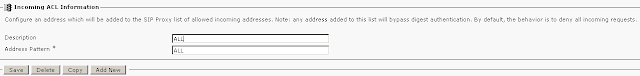
4. Goto Service Params and add a domain name for the SIP Proxy Service.
5.Now got to Serviceability and start all the Service. Come back to Topology after it to see the status of all the services. It should all show green with right checkboxes.
6. Goto Presence >> Update CUPS Sip Trunk here.
7.Goto Gateways and add CUCM as a Presence Gateway.
8.Now goto Application >> CUPC >> Settings and add UCM as TFTP Server .
Now you can launch your CUPC Client and it will work in the shared line mode.
Hope this helps.
Monday, January 17, 2011
Configuring CBarge & Privacy Feature in CME
=====================
CBarge & Privacy in CME
=====================
If you want to test the cBarge functionality, you must disable privacy either from telephony-service or from phones. Oh, one more thing I just forgot to specify, you will must need the hardware conference bridge and the ad-hoc conference DN to be active during cBarge.
First, configure a Hardware Conference bridge & register it to CME.
---------------------------------------------------------------------------------------
!
voice-card 0
no dspfarm
dsp services dspfarm
!
sccp local GigabitEthernet0/0
sccp ccm 10.200.197.24 identifier 1 version 6.0
sccp
!
sccp ccm group 1
associate ccm 1 priority 1
associate profile 1 register cme-cfb
!
dspfarm profile 1 conference
codec g711ulaw
codec g711alaw
codec g729ar8
codec g729abr8
codec g729r8
codec g729br8
maximum sessions 4
associate application SCCP
!
telephony-service
sdspfarm units 2
sdspfarm tag 1 cme-cfb
no privacy ! IMP. Else you won't see Remote in Use option.
conference hardware
max-ephones 10
max-dn 40
ip source-address 10.200.197.24 port 2000
system message CME
max-conferences 4 gain -6
transfer-system full-blind
create cnf-files version-stamp 7960 Dec 11 2010 10:26:55
!
------------------------------
! Create the new Ephone Template
!
ephone-template 1
softkeys remote-in-use CBarge Newcall
softkeys hold Newcall Resume Select Join
softkeys idle Cfwdall ConfList Dnd Gpickup HLog Join Login Newcall Pickup Redial RmLstC
softkeys seized Redial Pickup Gpickup HLog Meetme Endcall
softkeys connected Acct ConfList Confrn Endcall Flash HLog Hold Join Park RmLstC Select
!
!
ephone-dn 4 octo-line
number 4000
label Octo-Line 4000
description 4000
!
!
ephone-dn 11 octo-line
number 8889
name My-Conference
conference ad-hoc
!
!
ephone 1
mac-address DC7B.9477.AEC1
button 1:2 2:3
!
ephone 2
privacy-button
mac-address 001D.705E.D407
ephone-template 1
type 7962
button 1:4
!
ephone 3
mac-address DC7B.94F8.BF47
ephone-template 1
type 7961
button 1:4
!
Configuring Extension Mobility On CME
================
Configuring EM
================
Step 1: Create the DN, seems basic, but I created numbers inside the user & logout profiles without defining these DNs.
!
ephone-dn 4 octo-line
number 4000
label Octo-Line 4000
description 4000
!
ephone-dn 5 octo-line
number 4001 no-reg primary
label Line-4001
Step 2: Create the logout Profile & assign it to the Ephone which needs EM Enabled. Without this, EM is not enabled o the phone. Similar to EM Enable Param on UCM.
!
voice logout-profile 1
pin 9999
user 1111 password 1111
number 4001 type normal
!
!
ephone 3
mac-address DC7B.94F8.BF47
ephone-template 1
type 7961
logout-profile 1
Step 3: Create the User Profile, Unlike UCM, the password here is used for login instead of the PIN.
!
voice user-profile 1
pin 1111
user abc password 111
number 4001,4000 type normal
!
Contrary to documentation in CME Admin Guide, I didn't need to create the URL Authentication with the tel-ser to make EM Work.
Thursday, January 13, 2011
Dynamic Zone Prefix Registration
Hey,
This allows gateways to dynamically add their prefixes into GK "Dynamic Zone Prefix Registration".
Voice service voip
H323
Ras rrq dynamic prefixes
Terminal-alias-pattern 22… priority 7
Gatekeeper
rrq dynamic-prefixes-accept
This allows gateways to dynamically add their prefixes into GK "Dynamic Zone Prefix Registration".
Voice service voip
H323
Ras rrq dynamic prefixes
Terminal-alias-pattern 22… priority 7
Gatekeeper
rrq dynamic-prefixes-accept
H323 Caller ID name display in Cisco IP Phones
Hey guys,
check this out:
https://supportforums.cisco.com/docs/DOC-8873
check this out:
https://supportforums.cisco.com/docs/DOC-8873
Sunday, January 9, 2011
CUE and B-ACD integration
Hi guys,
Interesting doc: "Cisco CME Basic Automatic Call Distribution and Cisco Unity Express Auto Attendant Interoperation Configuration Example"
http://www.cisco.com/en/US/products/sw/voicesw/ps5520/products_configuration_example09186a0080566c4a.shtml
Enjoy.
Interesting doc: "Cisco CME Basic Automatic Call Distribution and Cisco Unity Express Auto Attendant Interoperation Configuration Example"
http://www.cisco.com/en/US/products/sw/voicesw/ps5520/products_configuration_example09186a0080566c4a.shtml
Enjoy.
Saturday, January 8, 2011
UCCX not properly integrated with CUCM
Hey guys,
I'm back on track now (don't know if I can make it time).
Anyways I was messing around with UCCX integration with CUCM and was able to break it.
Here are the symptoms:
1) UCCX integrated with CUCM
2) CUCM does not show that it has any integrated UCCX. This can be seen from two places:
a) End user does NOT show any IPCC extension option
b) Under Enterprise Params, it shows that Auto Attendant and IPCC are not installed
The only way to rebuild it is by going to CUCM and typing the following:
run sql update processconfig set paramvalue="T" where paramname like'%nstalled%'
This will change the Auto Attendant and IPCC so that CUCM thinks it is integrated with UCCX.
Next to reset any settings done on UCCX, go to Run and type "cet.bat".
A pop up will appear press No
Once a window opens select ""com.cisco.crs.cluster.config.AppAdminSetupConfig""
Double click on the row on the right
Click on the second tab
in "Setup State" change it to "FRESH_INSTALL" from the drop down menu.
Press Ok and close that window.
Now you can can open the web page again and use the default credentials as if ure integrating UCCX for the first time (usr: Administrator pwd: ciscocisco)
HTH,
Nick
I'm back on track now (don't know if I can make it time).
Anyways I was messing around with UCCX integration with CUCM and was able to break it.
Here are the symptoms:
1) UCCX integrated with CUCM
2) CUCM does not show that it has any integrated UCCX. This can be seen from two places:
a) End user does NOT show any IPCC extension option
b) Under Enterprise Params, it shows that Auto Attendant and IPCC are not installed
The only way to rebuild it is by going to CUCM and typing the following:
run sql update processconfig set paramvalue="T" where paramname like'%nstalled%'
This will change the Auto Attendant and IPCC so that CUCM thinks it is integrated with UCCX.
Next to reset any settings done on UCCX, go to Run and type "cet.bat".
A pop up will appear press No
Once a window opens select ""com.cisco.crs.cluster.config.AppAdminSetupConfig""
Double click on the row on the right
Click on the second tab
in "Setup State" change it to "FRESH_INSTALL" from the drop down menu.
Press Ok and close that window.
Now you can can open the web page again and use the default credentials as if ure integrating UCCX for the first time (usr: Administrator pwd: ciscocisco)
HTH,
Nick
Subscribe to:
Posts (Atom)